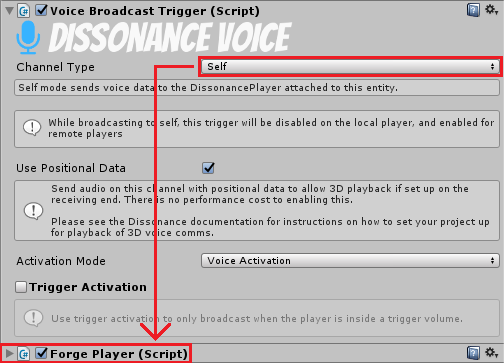Transmit to Player
Video
See this video about direct player messaging.
This tutorial will explain how to broadcast a voice message directly to a specific player, rather than to all players in a room. There are two ways to achieve this.
Set The Player Name⚓︎
To transmit to a specific player, change the Channel Type option on the VoiceBroadcastTrigger to "Player", then give the player name for Recipient Player Name.
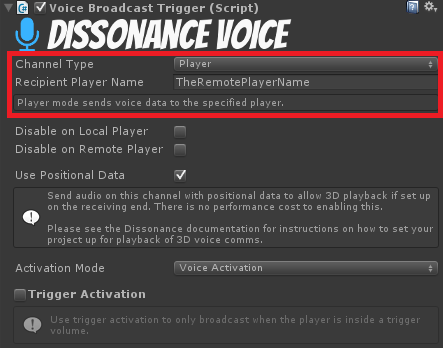
To change the targetted player at run time modify the PlayerId field of the VoiceBroadcastTrigger behaviour.
GetComponent<VoiceBroadcastTrigger>().PlayerId = "TheNewRemotePlayerName";
Target A Player Behaviour⚓︎
If you have set up Dissonance position tracking in your game then the game objects which represent your players will all have a behaviour on them which implements the IDissonancePlayer interface. For example if you are using the Forge Networking integration this is the ForgePlayer component.
To transmit to this player change the Channel Type option on a VoiceBroadcastTrigger attached to the same game object to "Self".