Grid Proximity⚓︎
Grid proximity creates an infinite grid of cells, each cell can be though of as unique chat room. Players are automatically placed into all cells which are within range of their position. This means that only nearby players can be heard.
Setup⚓︎
- Set up position tracking, this tells Dissonance where players are.
- Add a
Voice Proximity Broadcast Triggerto the scene. This controls when voice will be sent to.
Do not attach the proximity broadcast trigger to the player prefab!
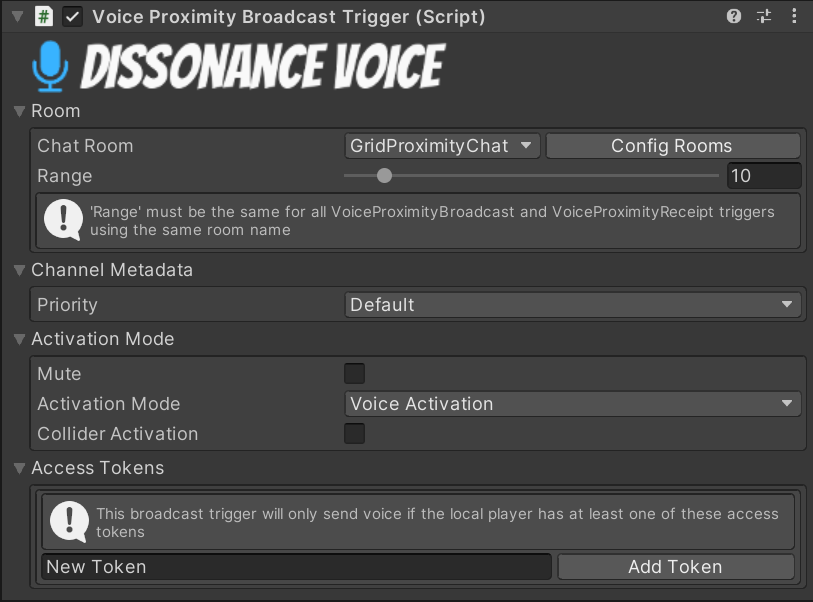
- Choose a
Chat Roomfor this trigger. e.g."Red Team Proximity Chat" - Choose a range, all other players within this distance will hear your voice.
-
Choose an
Activation Modewhich decides when voice should be transmitted. -
Add a
Voice Proximity Receipt Triggerto the scene. This controls when voice will be received.
Do not attach the proximity receipt trigger to the player prefab!
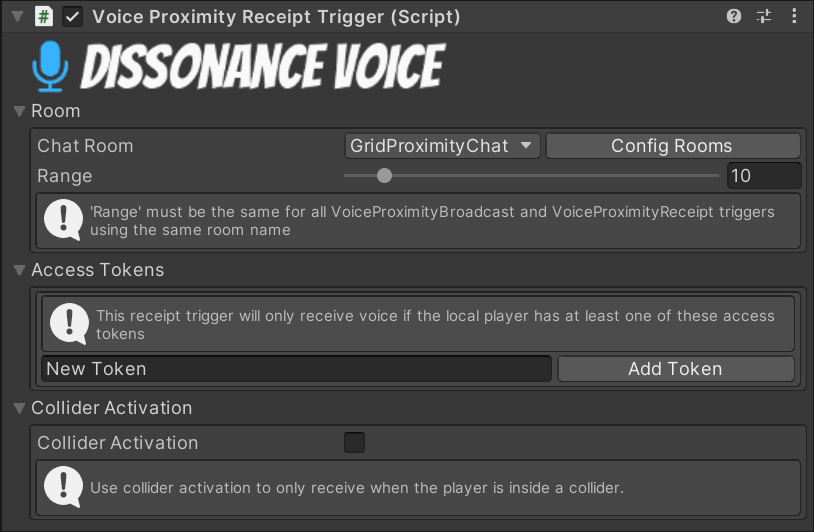
- Set the
Chat Roomto the same value as the broadcast trigger. - Set the range to exactly the same value as the broadcast trigger.
Distance Attenuation⚓︎
At the moment voices will cut off the moment they go out of range, with no fading in volume. A Custom Playback Prefab gives you control over the AudioSource Dissonance uses for audio playback, including the Distance/Attenuation curve. Set the curve to fade to near zero volume at the same range as the proximity broadcast trigger.
Debugging Common Errors⚓︎
If proximity chat is not working, check through these quick debugging steps:
- First, check that a normal (non-proximity) voice chat channel works to ensure that this is a problem with proximity chat!
- Proximity chat relies on position tracking being correctly set up. While the game is running with at least 2 players connected:
- Check the tracking script, attached to your player is initialised
- In the
DissonanceCommsinspector expand the player list. Every player should have(Positional)next to their name.
- In the
DissonanceCommsinspector expand the player list, and expand the channels list for the local player. When transmitting locally, you should see some channels appear here (with the name you set for your proximity broadcast trigger). - Select the
Proximity Broadcast Trigger, you should see a grid of rooms (drawn as gizmos, ensure gizmos are not hidden) with the rooms near the player highlighted as you move around.